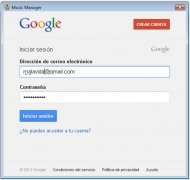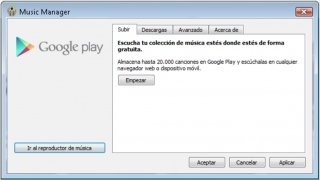Google's tool to upload your music to the cloud
To store your music on the cloud there are several solutions, but if you have a Google account, you may want to download Google Play Music Manager. This is a program that handles audio file uploaded from your PC to the storage associated with your account using the Google Play Music service.
Complete your Google Play music library.
Access your music from wherever you are
The main advantage of Google's music service is that not only does it offer you the chance to buy your favorite songs, but it also allows you to store your music online. By installing Google Play Music Manager you can upload up to 20,000 songs.
This way, you can access both acquired and synchronized music from your PC, whether it's from the web or on a device (Android 2.2 or above,), using an Internet connection.
Important functions of Google Play Music Manager
- Upload your music to Google Play from your iTunes library or Windows Media Player, from "My Music" or from any folder on your PC.
- Adjust the bandwidth consumed during the upload process.
- Download your uploaded songs anytime and even music purchased from the Google Play store.
- Support for MP3, AAC, WMA (Windows only), FLAC and OGG.
Download Google Play Music Manager for free, and get even more out of the Google Play service.
Requirements and additional information:
- The application connects to the Internet to install.
- Requires a Google Play Music service account for which reason you need to add a credit card. There will be no charge for service activation.
 Vanessa Martín
Vanessa Martín
¡Hi! I am Vanessa Martin, I like to travel, music, photography, and I am passionate about the Internet, as it is a great source of information where you can find everything you need. If it exists, it is on the Internet. Another of my great...

Antony Peel